GOOGLE DIGITAL MARKETING - PART II
- Souvik Paul
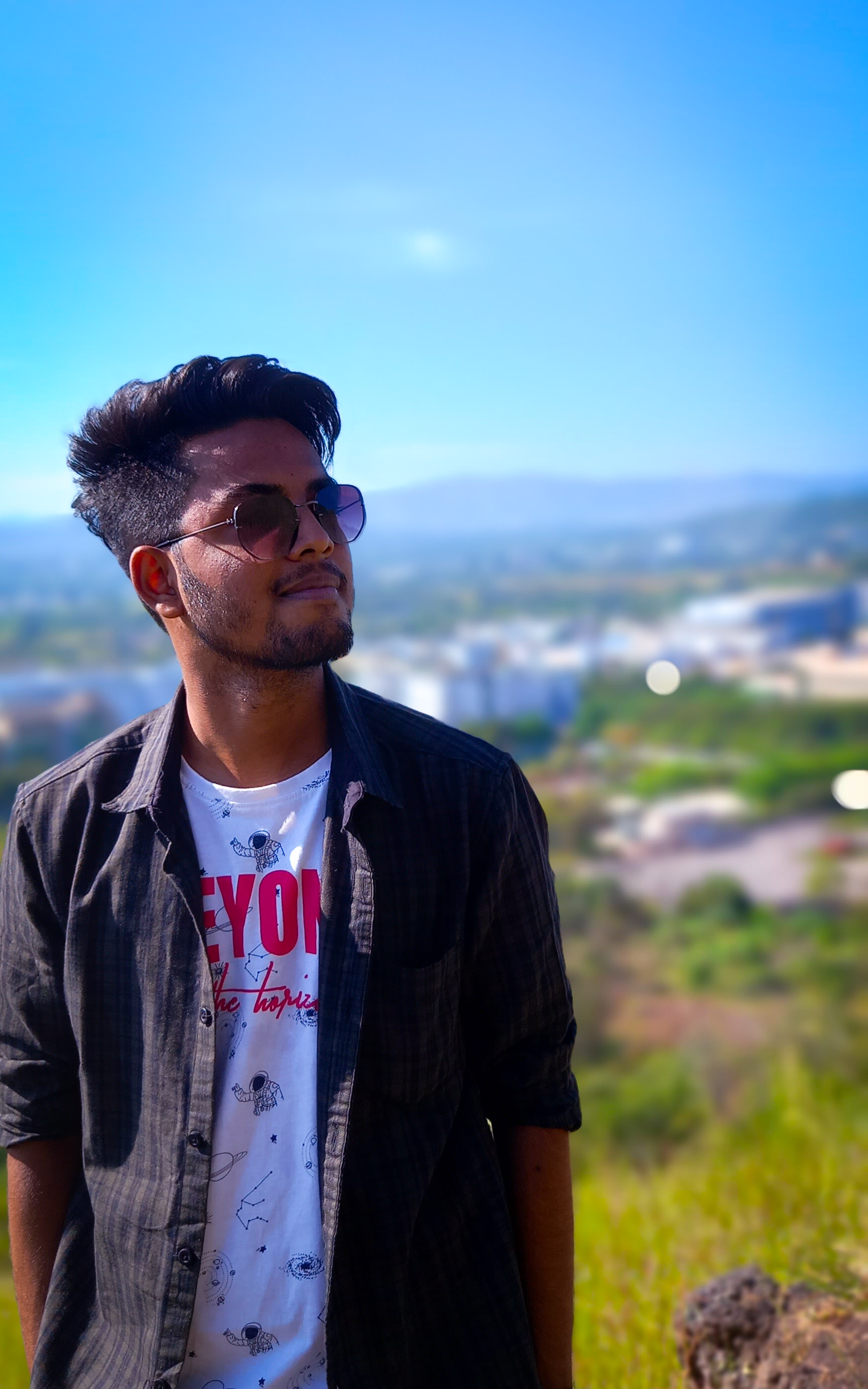
- Mar 3, 2021
- 13 min read
When it comes to digital marketing, nobody does it better than Google and this is one of the vibrant courses that Google provides globally for free. So, we have simplified few instances from Google Garage for you so that you can get a step-by-step analysis. Let's get started.
So in the first blog, I have discussed the following
If you haven't read my previous blog, go and check out Google Digital Marketing- Part I
So lets get started with new elements and a detailed explanation.

Analyze and adapt
Hey. By now you know how important it is to figure out what you want to get out of digital how to establish your online presence and start using digital marketing to drive people to your digital home. But it's also important to make sure that your digital plan is geared towards the long haul. Let's go over a few ways to do that. Setting realistic expectations, tracking your results, and adapting to changes in technology and in your industry. The first thing to remember is don't expect too much too soon. It can take a bit of time to set up your digital presence and get noticed online. So, if you're a hairdresser launching your very first website your online shampoo sales probably aren't going to go through the roof straight away. It takes time for search engines to find you and for you to set up, implement, and improve your digital marketing plan. So try not to set unrealistic goals that you're unlikely to meet. A crucial part of any online plan is to measure what you're doing and make sure it's working. This is called analytics and it can show you how people are finding your website and what they do when they get there. We've got lots of videos that dive into the details of analytics but generally knowing where your online visitors are coming from can help you figure out which of your marketing campaigns are working and which ones aren't. If you know what people do once they're on your website it can help you figure out if your investment in digital is working. Let's take your hair salon as an example. You don't just want people to find your homepage you might want them to do lots of things, like watch your clever how-to videos, make appointments get driving directions to your store, or actually buy something. By tracking what people are doing on your site it can help you understand what's working and what's not so you can make changes and continually improve what you're doing. A final point to mention: It's important to remember that the online world is constantly changing. New tools, technologies, and tactics pop up pretty much daily. So a good plan combines the basic concepts that don't change that often with forward-thinking to keep up with the latest and greatest. Similarly, when things change in your industry make sure that your online world is kept up-to-date. Are you offering the latest hot trends in hair styling? If hair dye has become the next big thing you can quickly update your adverts to show customers what you can do. To set yourself up for success online, you need to look before you leap. And don't stop looking. A good plan will consider three things. First, know your online goals and set yourself realistic expectations. Next, use analytics to track and measure what you're doing and how it's working. And lastly, always keep up-to-date and adapt to changes in technology and the industry you work in. If your plan tackles all these things and you stay flexible you'll be well on your way.
Choosing your online presence
In this blog, we'll introduce you to all the ways you can create an online presence from websites and social media to local business listings and review sites. Here's the owner of small business "Rachel's kitchen" to tell us a bit about how she found the process. When I first started the business the whole business plan hinged on an e-commerce business. I was launching a national cupcake delivery company, therefore it was intuitive to me that the way that you sell that is online. I find the whole way of engaging the customers with social media together with your online presence fascinating and it's interesting watching that whole process evolve. These days you'd probably agree it's pretty important to be online. The most obvious way to go digital is with a website. Only websites weren't much more than online brochures that describe the who, the what, and the where. Today's websites can do much more. Your site can help people do research, chat with experts, read customer reviews, watch videos, buy things, and even track orders. But it's possible to do business online without a website. Let's say for example you owned a bakery and you want your customers to be able to find you, website or not. Now, think about the last time you had a craving for carrot cake. You probably went online, searched for something like "bakery near me", just to see what's out there now. Now you might see a website for a local bakery or you might discover a good option in the local listings. Some businesses use local listings to create a digital presence using products like Google My Business and Bing Places for Business These types of directories let businesses publish details like descriptions, reviews, maps, and images. Now, these listings are usually free and they're a good way to help businesses appear on results pages when people are actually searching. Beyond local listings, there may be review sites for your specific type of business, where people can leave feedback and you can respond. Great reviews will give you the edge over the competition. You can also use social media as your digital presence. People all over the world use Facebook, Twitter, and Google Plus pages to complement and even in some cases replace a website. Another way you can reach your customers online is through their mobile. You've probably downloaded apps or games for your phone, right? Well, now you can actually create and offer these apps to your customers yourself. Apps can take an advantage of the mobile phone's unique capabilities like GPS mapping and phone to actually connect with customers. If a customer installs your app on her mobile, the next time she's near your shop, the app might actually send her a special offer all thanks to GPS. Apps could even let her place an order right there and then, so when she comes in she can skip the queue, pick up her order and pay by tapping her mobile against the till. Mobile apps are often used as loyalty tools to encourage existing frequent customers to come back, maybe get a free coffee with that carrot cake. Okay, just a little reminder, whether we use a website, local business listings, social media, mobile apps or all of the above, the trick is to decide what you want your customers to do, then create a home that accomplishes these goals. Together these things work as your digital storefront, your space to interact with your customers online. We've got lessons covering all of these areas, but for the next little while, we'll be focusing on websites. You'll learn the basics like how websites work, how to pick and register a proper domain name, and how to make whatever you decide to do online as friendly as possible to your digital visitors and support the goals of your business. Now we've got lots more to come, so stick with us.
How Websites Work
Welcome to our blog on how websites work. We'll run you down the basics, without any need to get too technical on web servers and domain names, what they do for you, and also how to find out what you need to get started. Let's say, for example, you decide to open a bakery in the real world. First, you'd have to rent a space to house it, right? A website is no different. Only you're not renting a space on the high street, you're renting a space on a server. There are loads of different services out there that can take care of this automatically, but here's a quick overview of what goes on behind the scenes. Now, bear with us. Here comes a little bit of technical information. A server is a computer connected to the Internet, with software that allows it to store or host pieces of your website: the code, the images, the video clips, and pretty much anything else that actually makes up your website. It's called a server because it serves up the right content when requested, that is, when someone actually wants to view a page on your website. Now, there are many companies and services that will rent you space on a server and host your website. It's just like a brick-and-mortar shop. You pay an ongoing hosting fee, which is a bit like paying rent, leaving them to take care of the technical aspects of running a server, so that you don't have to. Every single server in the world has its own address. This is called an IP address, which is short for Internet Protocol. All you need to know is that it's a long string of numbers, which means that any device connected to the Internet can talk to the server and find it. Luckily, you don't need to understand what they're saying to each other. All you need to do is choose a nicer name to reference that numeric IP address. This brings us nicely to the second part of this video: the web address or the domain name. Your domain name is how potential customers will find you, the same way people would find your real-world bakery: by the sign above your door. It's a thing that you type into the browser window to get any website, like www.google.co.uk or www.yourbusinessnamegoeshere.com. Let's take a minute to break it down. Everything after the www. is actually what's known as the domain name. It's the part that actually lets people find your website. So it's pretty important. Any device that searches for this address: a tablet, a smartphone, or even a laptop, is communicating with the server. The server then sends that device all the correct pieces it needs to display the website, like images and code so that whoever is on the other end of the device can actually view the pages. When someone types that web address into their browser, here's basically what happens: First, the browser figures out which server holds the content and then heads over to that server. The browser then says, "Hey, would you mind giving me all the elements that are needed to show this person this web page?" The server then replies, "Sure, I'm sending along with five images, two scripts, and a few additional files." The browser puts all the pieces together so the person nicely sees your formatted web page. And that's pretty much it, except they'd be talking in really confusing bits and bytes, and not English. So that really wouldn't make sense to us, right? To sum up: Deciding to build a website for your business starts with understanding how it all works together. A server hosts your site, and a domain name helps people find it.
Key website Ingredients
In this blog, we'll talk you through some of the crucial early decisions you'll make about your website, choosing a website name, and planning how your site is structured. The goal is to make it easier for your customers to find their way around and actually get what they want. Because a happier customer equals a more successful business, right? Are you ready? First up, your domain name. That's what people will type into a web browser to find you. When choosing a domain name, you first need to check if the one that you want is available. For example, there can only be one tastybakery.com on the web, and if someone else has already claimed it, you won't be able to use it. So, how do you know if the name that you want is taken? Just do a search for "domain registrar", and click on one of the results. There should be a tool on the site that lets you see if someone is already using the name you want. And if they are, it may suggest similar names that are available for you to use. A good domain name is one that people can remember easily. Keep it short, relevant, and as to-the-point as possible. You may be able to get a variation of the name you want by choosing a different extension, which is basically the fancy name for the bit at the end. You've probably come across .com or .co.uk extensions, but you might find others that are available and actually a better fit. For example, non-profit organizations use .org. What this also means is that, although tastybakery.com might be taken, tastybakery.net may still be available. Okay, so that's the name sorted. Let's have a look at some other common parts of the website, like your homepage. This is the first page people see after they type in your domain name and actually get to your website. The homepage is your shop window, it's where you invite people in and explain what you're all about. A homepage also directs visitors to other pages of your website through what we call navigation. Your navigation headings may run across the top of the page or down the side. Either way, it's a menu that lets people travel from one part of the site to another. How you organize a site is very important. Start by thinking about the websites you visit regularly. How are they organized? Now, decide what kind of content you want to offer, and then group it together in ways that actually make sense. Many website building tools offer simple website templates that can help you get started. An easy place to start would be the pages and sections that you see on most websites, things like About or Contact us pages. Your website's Contact page might include your address, your phone number, email, and maybe even a map with directions. The About page might tell a story of your business and include photos of some of your best work. There's no real right or wrong way to organize a site, but you'll always want to put yourself in your visitors' shoes. What's he or she looking for? What are they trying to accomplish on the site? You want to set it up so that it's super easy for visitors to find the information they need, like, for example, the bakery's opening hours, You might even want them to complete an important goal like submitting an online order. Let's check out what you'll see on the pages themselves. First, you'll notice the navigation signposts, like About and Contact headings. They should appear on every page of your site so that people can always get to where they want to go, and also back to where they've been. Of course, there will also be words or text, headlines, paragraphs, and bullet lists, and you might also have things like images and videos. Text and images can also be set up to link to other pages on the Internet when they're clicked. These are called hyperlinks or shortcuts to other pages either on your site or elsewhere across the web. Many websites also invite customers to interact with features like forms to submit questions, maps with turn-by-turn directions to your store, or shopping baskets to buy products directly. Your website, your digital storefront, is a great opportunity to connect with customers. Choosing the right domain name, organizing your site logically, and including nifty features can really help your visitors find exactly what they're looking for.
Website and your business goals
It may sound obvious, but it's true: your website needs to meet your business's needs and the needs of your visitors. We'll walk through how to think like a customer and design your website accordingly, all without losing sight of your own goals. Here's a small business owner, Rachel, to show us how. The website's evolved hugely since it first went to life, and it's very, very different from the first version, as you might expect. When I first started, we focused the business solely on gift cupcakes. I had no idea that this option would be available for corporate cupcakes. I remember the first inquiry we had for a logo printed on a cupcake. We got that job and that went really well. I really saw an opportunity that we could tap into this whole kind of corporate marketing budget. So then essentially, we devoted a section of our website to showcase all the corporate work we do, and today it makes up a majority of our business. So, you're starting to design a website. As you do this, keep your goals in mind, but also consider what your visitors are actually looking for. Marrying what you want people to do on your site, and what they want to do on your site is a secret to success. Here's an example. Think of the last time you went to a website looking for a phone number. Maybe you just wanted to ring the shop to ask them a question or even get directions. Was that number easy to find? If you're a business, you should aim to put your phone number in a very visible location on every page of your site, maybe even highlighting it. You might even consider adding some text encouraging visitors to call now and make your Contact page easy to find in case it's the first place they get to on your site. Also, it's a good idea to allow mobile users viewing your site to call you in literally just one click. So, back to our local bakery. Let's say you want more locals to visit your shop. Meanwhile, your customers want to know how to find you when they're craving some fresh baguettes. Including maps on your website along with specific directions can make you both very happy. What else might visitors be looking for on your website? It could be priced? Special offers? Maybe certifications to show that you're qualified to provide a service? By making sure all of these things are easily available, you'll match your business goals with your visitors' needs. And if you're interested in learning how to measure what your visitors are doing on your website. check out our other videos on analytics too. Now, let's talk about content, or actually, the words on your pages. The words you use should be much more than just a sales pitch. In most cases, you want to avoid technical jargon and chest-beating about how great you are. Instead, try to explain that you can meet the needs of your customer or solve a problem they have. By framing it in terms of what you can do to help visitors, your content will be much more engaging, and not to mention, much more helpful. To achieve this, we write in a tone that's confident but not intimidating. Unless your audience is made up of astrophysicists, explain concepts in everyday language. Tell a story to help connect with your visitors. Things like testimonials, or videos starring satisfied customers whose problem that you've solved, or letting people write reviews about products or services directly on your site can really help too. Remember, every second count. People won't be on your website for long, and they may scan words quickly, or not at all. But images, headlines, and clear navigation can help them really find what they're looking for before they move on. Design and build your website with your business goals and your visitors' desires in mind. It will have a much better chance of success.
































Comments